Replace Harddrives when CrystalDiskInfo Shows Caution Health Sta
- Time:2020-09-07 12:03:44
- Class:Weblog
- Read:44
The Harddrives failing rate is increasing year by year – and according to statistics, most harddrives’s Annualized Failure Rate (AFR) is between 0 to 2%. It is common that the HDDs fail at around 3 to 5 year’s lifetime.
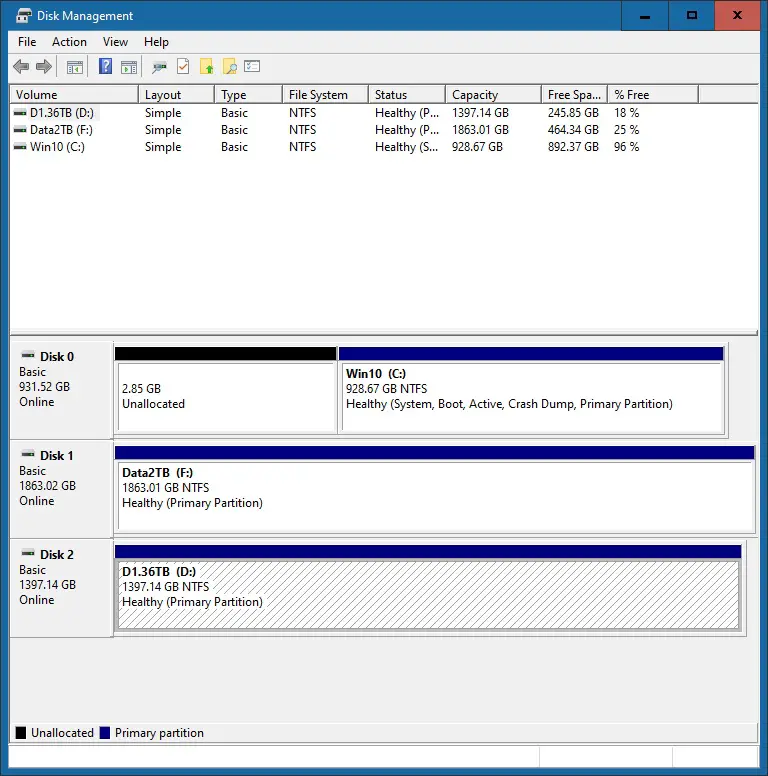
The Windows’ Disk Management shows a Healthy Status even the Drives are begining to fail. It is recommended to use the CrystalDiskInfo Software to continue monitoring the Status of the Harddrives – and replace them when the status is showing yellow “Caution”
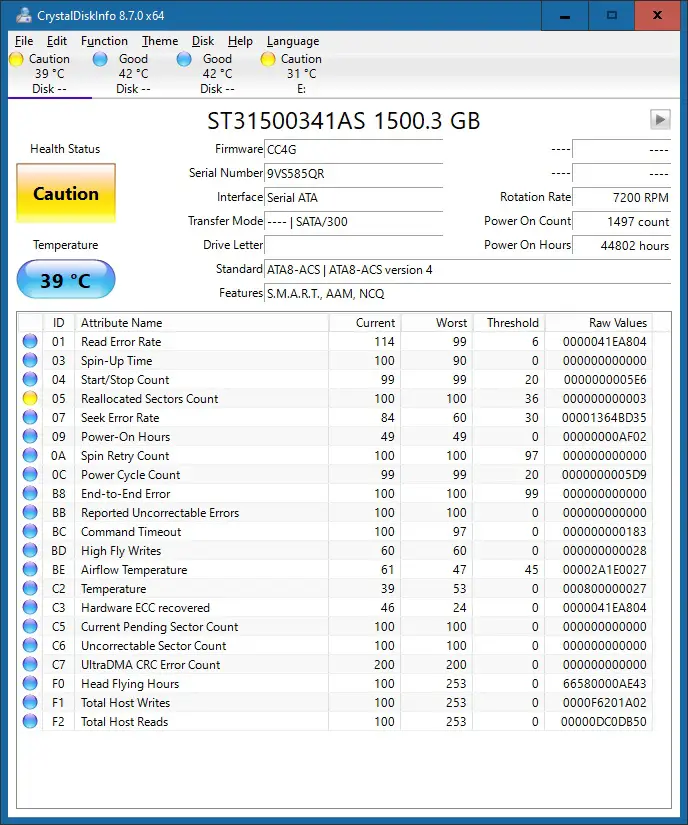
crystaldiskinfo-dying-hdd
For important data, always have a second backup. And if possible, set up a RAID 1 (Mirror) or other RAID levels (e.g. RAID 5) with fault tolerance. You can use Windows’ Storage Space/Sense to set up the RAID 1 easily.
Update: the HDD is showing more and more yellow warning signs of wearing out.
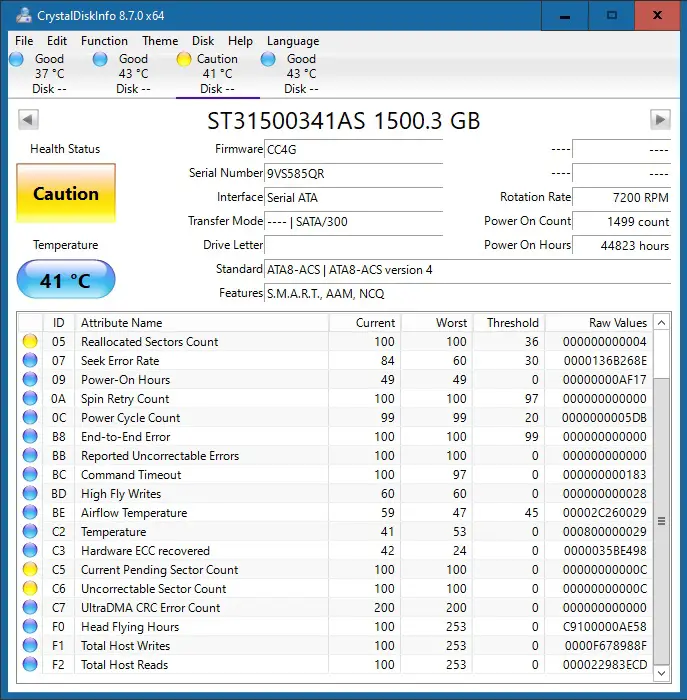
The 5 year is roughly the normal life expectancy for a HDD.
–EOF (The Ultimate Computing & Technology Blog) —
Recommend:Are Top 20 Witnesses Voting Each Other? Introducing Witness-voti
How to Design a Browser History using Double-ended Queue (deque)
SteemJs: How Many Witnesses are Running on 23.1?
Illustrating the Blockchain via SteemJs – Blocks are Chain
DFS and BFS Algorithms to Find All the Lonely Nodes of a Binary
Three ways of Running a continuous NodeJS Application on Your Se
K Closest Points to Origin using Custom Sorting Algorithm in C++
Using Hash Set to Determine if a String is the Permutation of An
Recursive Algorithm to Get Proxy Votes on Steem Blockchain
Ways to spot SEO scam – Signs that tell you about scam SEO compa
- Comment list
-
- Comment add