How to Get List of IP addresses in BASH using hostname and tr co
- Time:2020-09-17 11:25:43
- Class:Weblog
- Read:41
The hostname shows or sets the system’s hostname. The option ‘-I’ or ‘–all-ip-addresses’ list the IP addresses on one single line.
1 2 3 4 5 6 7 8 | -i, --ip-address Display the network address(es) of the host name. Note that this works only if the host name can be resolved. Avoid using this option; use hostname --all-ip-addresses instead. -I, --all-ip-addresses Display all network addresses of the host. This option enumerates all configured addresses on all network interfaces. The loopback inter- face and IPv6 link-local addresses are omitted. Contrary to option -i, this option does not depend on name resolution. Do not make any assumptions about the order of the output. |
-i, --ip-address
Display the network address(es) of the host name. Note that this works only if the host name can be resolved. Avoid using this option;
use hostname --all-ip-addresses instead.
-I, --all-ip-addresses
Display all network addresses of the host. This option enumerates all configured addresses on all network interfaces. The loopback inter-
face and IPv6 link-local addresses are omitted. Contrary to option -i, this option does not depend on name resolution. Do not make any
assumptions about the order of the output.For example,
1 2 | $ hostname -I 45.76.xx.xx 2001:19f0:7400:yy.yy.yy 12.34.55.33 |
$ hostname -I 45.76.xx.xx 2001:19f0:7400:yy.yy.yy 12.34.55.33
We can use the tr command to turn the one-line into multi-lines, by converting the spaces (i.e. ‘ ‘) into newline characters e.g. ‘\n’.
1 2 3 4 | $ hostname -I | tr ' ' '\n' 45.76.xx.xx 2001:19f0:7400:yy.yy.yy 12.34.55.33 |
$ hostname -I | tr ' ' '\n' 45.76.xx.xx 2001:19f0:7400:yy.yy.yy 12.34.55.33
tr can be quite useful to split the one-line string by converting the delimiters into newline. For example, if we want to split a IP address into four, we can do this:
1 2 3 4 5 | $ echo "1.2.3.4" | tr '.' \n 1 2 3 4 |
$ echo "1.2.3.4" | tr '.' \n 1 2 3 4
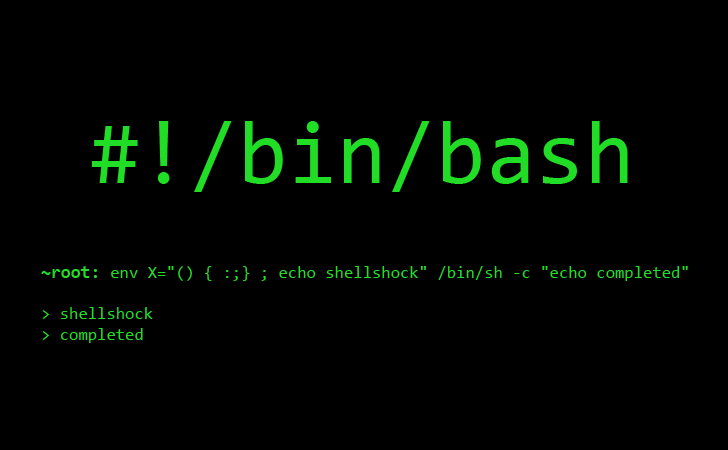
bash-shellshock
–EOF (The Ultimate Computing & Technology Blog) —
Recommend:Switching to a Blogging Career: Can You Afford to Work from Home
4 Features that Will Enhance Your Blog
Amazon Surpasses Google: Should you Change your SEO Strategies?
How to Optimize WordPress Categories and Tags
Blogging Royalties: Michelle Obama Interviewing Barack on her Po
Content Marketing: Expectations Vs Reality
Blogger Skills: LinkedIn and Microsoft’s Digital Skill Programs
5 Tips for Creating a Content Strategy for Your eCommerce Websit
5 Tips You Can Use to Launch a Successful Property Management Bl
Blogging and Gaming Finally Recognized as Professions
- Comment list
-
- Comment add